GIT for windows can be downloaded from Google
There some good links detailing the installation steps
> Using SSH
> Using PuTTY
Follow the above links to finish installation.
Once done with this we are ready to start using GIT as SCM tool.
Getting started - To start GIT bash Right click on your project directory and select 'Git Bash Here' ( if you are a fan of typing commands or else use GUI option)
This will open a CMD window, start by typing 'git help'
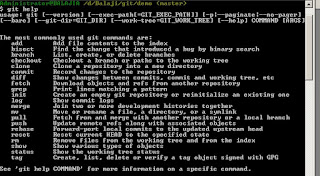 Create Git repository - to create a git repo. for your project type - git init
Create Git repository - to create a git repo. for your project type - git init I don't want to reinvent the wheel, so just providing a list of useful links which has very good articles on GIT usage.
I don't want to reinvent the wheel, so just providing a list of useful links which has very good articles on GIT usage.Useful links
> Github
> User guide
> GIT commands
> Access issue
1 comment:
why letters and images are so small?
Post a Comment